A few weeks back, in this vlog, I shared that I was trying time blocking in an attempt to finally get a grip on my time management. Ever since the pandemic started, I’ve struggled to find structure in my days, be consistent and be productive. The danger of a new spreading disease, social restrictions, caring for a sick elderly pet and both my fiancé and I working from a tiny apartment, have weighed heavily on me this past year. We’ve been incredibly lucky as things could’ve gone way worse for us and I’m very thankful for that, but I’ve still found this a very tough year. When I’m under stress, my productivity is always the first thing to suffer as I simply can’t stay focused or get myself to do the things I need to do.
I function best when I have a predictable routine and a schedule to stick to, so I thought it was about time I gave time blocking a go. With time blocking, you fill up your entire calendar with everything you do in a day, so that you know exactly what’s going to happen when. I personally find this easiest to do in a digital calendar so I can move entries around without the whole thing becoming a mess, but you could do this in a paper planner as well. It will take a bit more time that way, though.
How I Time Block
Some people take their time blocking very far, and plan out exactly what they’re going to do each minute of the day. I personally think that would just worsen my stress, not relieve it, so I chose a slightly different approach. Here’s how I time block my calendar for the week ahead:
1. Events & Appointments
The first thing I do is check any appointments I have in the upcoming week, or events that are happening. Usually these will already be in my calendar, so I’ll just make sure each event has the correct starting and ending time and check if anything has been moved or cancelled. If I’m not exactly sure how long a certain event will take, I’ll estimate an ending time.
Events that don’t have a specific time but I still like to have in my calendar, such as holidays and birthdays, are left without a time and will be shown at the top of the column for that day.
2. Recurring Events
Quite a few of the things I do, happen on a weekly basis. To save myself a lot of time, I’ve set these as recurring events in my calendar, so that they’re auto-added at the correct time each week. If any of the recurring events is cancelled or not happening that week, I’ll remove only that week’s event from my calendar to free up that space. Removing events that aren’t happening is very important in my opinion; it allows you to trust your calendar without any mental side notes, so that you can actually let go of that mental load and rely on your calendar to tell you what’s up. Everything that’s happening is in the calendar; if it’s not in there, it’s not happening.
3. Workweek time blocks
Now here is where the new-to-me part starts. I’ve decided to only time block my weekdays, from the moment I wake up until dinner. Everything outside of that (meaning evenings and weekends) is free time that I can spend however I want or need to in the moment, and not part of my routine or schedule. This ensures I don’t feel caged in by my calendar, and allows me a significant amount of freedom and flexibility in my week still.
My morning routine is time blocked with a lot of detail, as this is where I tend to slip up the most often. Starting work too late is a surefire way to drop my productivity for the rest of the day, as well as my mood and motivation as I’ll feel like I’ve already messed up and the day has only just begun. On the other hand, getting my morning routine done in time sets me up for the workday well and makes me feel accomplished even though I’ve barely done anything yet. It makes a huge difference!
After the morning routine, my calendar goes hand-in-hand with my to-do list. The day is divided into general work blocks. I’ve decided not to plan out individual work tasks, to grant myself some flexibility and make the schedule realistic and easy to stick to. The thought of having to plan every single task in detail is quite daunting to me, especially considering I’d have to guess how much time everything I do takes. If I were to do that, I think I’d quickly start feeling like I’m chasing after my calendar, and that’s not what I want here.
Instead, I have two several-hour-long blocks of “focused work” in my day, where I work on ticking off my to-do list for that day. I make my to-do list for the week every Monday, with several tasks assigned to each day. This way I can shuffle tasks around as needed throughout the week, without having to alter my entire calendar.
I’ve made sure to block out breaks, one long one for lunch and a shorter one in the afternoon. The last block of the workday is reserved for overflow, finishing up any running tasks and a last round of emails, if I have time for it. I’m not supposed to start any new major tasks in this block. This is the time of day when I usually start to lose focus anyway, so I like to do some easier tasks then.
After the workday, I’ve scheduled in half an hour for household tasks. I’ll tidy anything I’ve used for work that day, and do a couple cleaning tasks around the house so that we can start the evening with a clean slate.
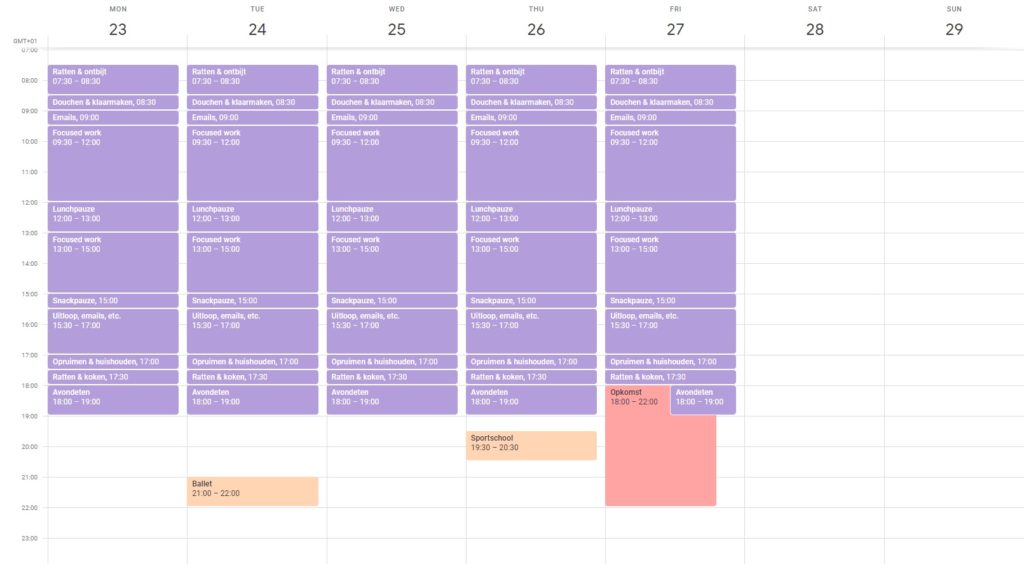
This is a typical week for me, with only the recurring tasks filled in. Nothing too overwhelming or restrictive, but a defined schedule to hold on to.
If any of my recurring events clash with another event, I’ll remove things or shuffle them around so there’s no overlap.
My calendar is colour coded according to category. Work appointments have a certain colour, ballet classes and the gym have another colour (orange), scouting-related meetings and activities have a separate one (red), as do meetups with friends (pink). Some of these calendars are shared with Robbert. My recurring work week time blocks have a separate colour as well (purple). Each colour is its own calendar, which I can turn on or off in my Google Calendar so that it either shows up, or doesn’t. I like having the time blocks in one, separate calendar so that I can turn them off and get an uncluttered view of only my appointments when I open the monthly view. Time blocks work great in the weekly view, but in monthly view they just take over the little square and push out important events.
Here’s what this week looks like, completely filled:
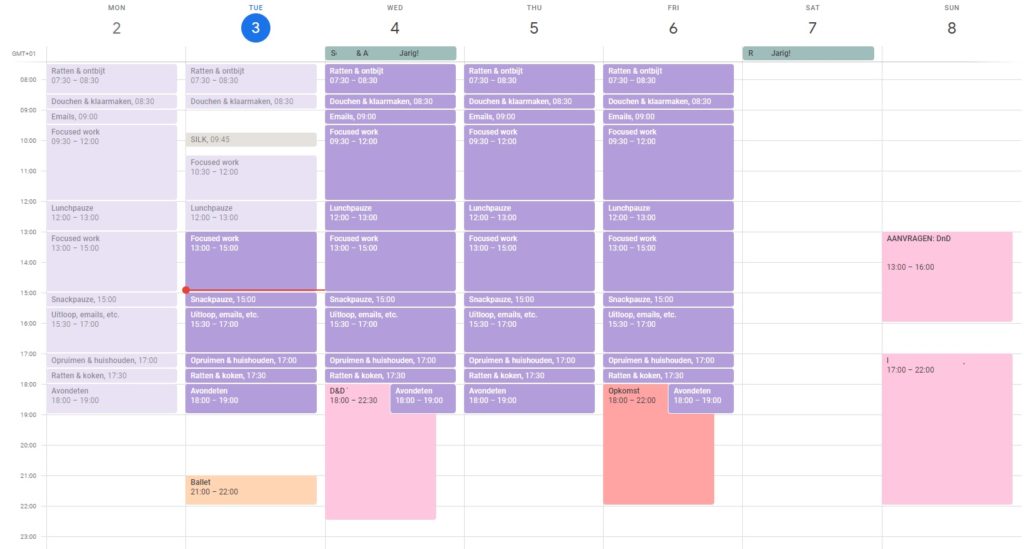
I find it very important to schedule in breaks, overflow time and workouts. Those need to be prioritized in order for me to be able to stick to this schedule long-term, and maintain a healthy work-life balance.
Has It Worked?
So, it’s been about a month since I started working with this schedule. I’ll be honest and tell you straight away that I haven’t stuck to this every day, by far. I mentioned the sick, elderly pet; taking care of him takes priority over everything and can be quite unpredictable at times. However, the schedule works great as a guide and something to hold on to. If I can’t get my morning routine done by 9.30, I know I can move my emails to 15.30 and still start my important task of the day in time. Or, if I don’t manage to get started on time at all, I’ll know exactly how much time I’ve missed and where we’re currently at.
On days when I do manage to stick to this schedule, it works great. The weekday time blocks are functional and realistic for me, and make me feel good about my workload. The breaks come at the right time and are a good length. When I don’t manage to stick to the schedule, I still like having it there to try again next day.
I might experiment with scheduling in more detail in the future. Doing that does have some advantages, such as the ability to bulk tasks together (i.e. filming several videos in a row one day, writing blog posts the next, etc.) and an even better overview of what needs to be done when, but at this point I think that’d be a bit overwhelming. I’m happy with my current schedule, and I definitely plan to keep it up a bit longer.
How do you like to schedule your days? Have you ever tried time blocking, did it work for you?
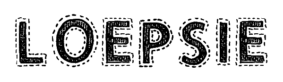





I was really in need of a post like this! My productivity also fell long after social isolation started. My main problem at the moment was to reconcile a list of fluid tasks with the schedules I have to do them, with the recurring tasks and exercise habits. Just making my to-do list and randomly going through the topics was making my mind more messy than necessary.